You are permanently removing this notification from your Owner Site Notification Feed.
Do you wish to proceed?

Earn 5% Cash Back on all Mopar® Service, Parts and Accessories—Every day
With the DrivePlusSM Mastercard®, you will earn 5% cash back on all
Mopar® purchases - including service, parts and accessories. Use
your DrivePlusSM Mastercard® for gas and travel purchases and earn
2% cashback too. Learn more about this powerful financial tool and
begin earning rewards today.



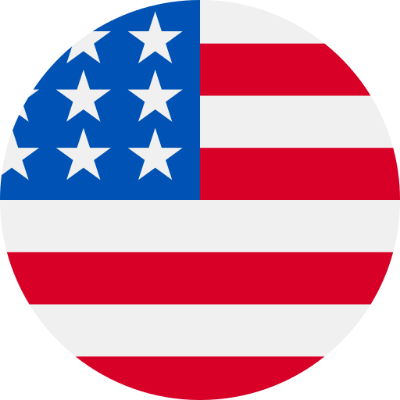 es / us
es / us
 en / ca
en / ca





